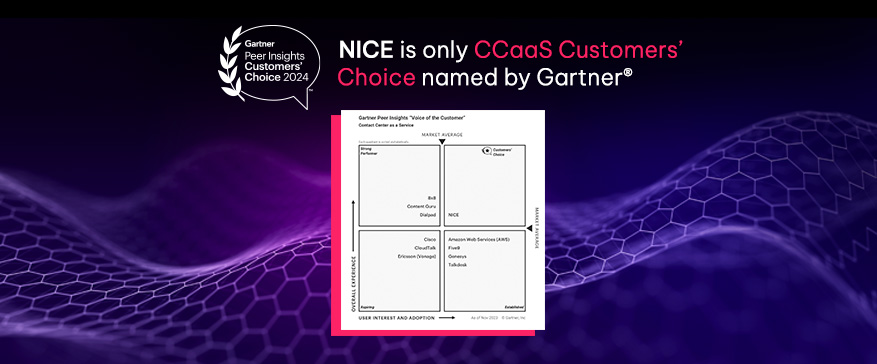If you want call center customer service that distinguishes you from your competitors, you need to equip your agents with the right call center technology. It can be challenging for agents to meet customer expectations on inbound and outbound calls. Yet, you rely on customer service agents to deliver delightful and efficient interactions across all channels.
What makes a great agent desktop?
A more robust customer service contact center with seamless omnichannel orchestration can improve CX and operational efficiency throughout the customer journey. Many features make for a great agent desktop, but let’s start with the essentials.
- Provide quick and easy access to correct information. Giving agents access to detailed customer profiles prevents your customers from having to repeat themselves – and no one likes to repeat themselves.
- Enables agents to see and understand all prior interactions. Piecing together the conversations that had in the past across other channels proves to be challenging for agents. You can pull together all of the relevant information your agents might need on one platform.
- Access to critical tools and platforms is needed to resolve customer interactions. The majority of agents typically use 4-10 different applications with a customer. A unified desktop consolidates all of the tools and information your agents need in one space.
- The knowledge needed to set appropriate expectations. Agents need direction, and protocols need to be clear before encountering the issue in real-time. Scripts are available to guide agents through various customer interactions, including onboarding, account servicing, support, and sales.
How does a unified agent desktop improve customer service and increase agent productivity?
Agent Experience = Customer Experience
The proliferation of customer self-service options within call centers has made the agent’s job more and more difficult. To improve the agent experience, you need to reduce workloads by optimizing and simplifying the complexities agents encounter. An agent desktop must address common call center concerns to improve the agent experience and customer satisfaction.
- The interactions continue to grow more complex. Meaning customer service representatives will benefit from a product or service that can simplify these complexities.
- The level of judgment and decision-making needed in the role is increasing.
- Agents are required to use more and more complex tools to carry out the role. Simplifying technical tools for call center operations can promptly resolve issues.
- They are often faced with a lack of contextual information when dealing with customers.
Efficiency & Agent Productivity
When you can reduce resolution time, you will free up valuable time for your agents. Most agents have between 4 and 10 applications open during a typical customer interaction and are stalled by inefficient processes. You can create custom workflows unique to each agent to avoid clunky on-screen experiences that comprise an agent’s ability to handle interactions smoothly. This flexibility allows you to modify specific to the desktop, increasing efficiency.
Compliance
For most contact centers, especially those in highly regulated industries like financial services, it is paramount to have compliance measures baked into your agent desktop so you can orchestrate consent management without sacrificing business functions.
Since compliance and other regulatory requirements for voice and digital channels are embedded, you’ll no longer have to choose between productivity and risk mitigation.
You can ensure adherence to the latest regulatory requirements & consumer preferences by capturing consent during every interaction across all communication channels. Channel preferences can automatically update to future campaign workflows. Through our platform, it is easy to track revocation and assist your workforce in understanding these nuances through an agent UI.
Why does data need to be unified on the agent desktop?
Unifying data allows agents to know who is calling, where they came from, and how they can best assist—all immediately upon connection. When different systems support channels, it can become challenging to drive cross-channel performance, and 59% of contact center leaders experience integration limitations. At the root of the problem is disconnected data.
By using a single, secure
cloud-based platform, you can unify customer data, enabling you to automate workflows, improve CX, and minimize workloads. Integrated platforms allow for omnichannel orchestration, giving agents the ability to seamlessly and consistently retrieve data. Without an integrated system, viewing data across channels is a top issue for 51% of contact center leaders.
NICE’s agent desktop works seamlessly across multiple channels such as Voice, Email, SMS, and Website chat and provides the agent with the customer’s universal profiles. Combining data across multiple channels into a single database allows you to create customer profiles with insight across the entire customer journey.
Channel preference management is a prime example of the importance and benefits of a unified customer profile. Customers can revoke consent on any channel. The ability to capture that preference change and automatically update the customer’s profile ensures you will meet customer expectations.
Agent Desktops with NiCE
Unlike other platforms, NiCE’s single agent desktop eliminates the need for unnecessary windows and tabs. Customer data and interaction history are all visible in one view, enabling seamless customer messaging across multiple channels. NiCE’s agent desktop offers various capabilities and can easily be configured and activated, and we offer ongoing strategic and technical support.
- Highly configurable via an easy-to-use editor. Give agents access to all the information they need on a single screen. Only 39% of call centers use tailored desktops with workflow automation to augment an agent’s capabilities.
- Create bespoke agent experiences for each role in your contact center. Ability to create visual front-end integrations to other systems. Leverage robotic process automation through API integration.
Administrators have the flexibility to make changes on the fly. Create unique experiences for different roles within your contact center by adjusting workflows, or removing unnecessary fields. With the ability to de-clutter, you can make the agent experience faster and more straightforward, including speedier ramp-up times.